Amazing Features of Xiaomi Phones, Users should Try Right Now.
Hey Guys I am back with My new post, This post is Specially for those who use Xiaomi Mobile Phones, I have Discovered some useful features of Xiaomi Phones which are very useful at some extent. You don't have to install any third party application for this kind of features.
Here are the Some Features you should make use of it.
1. Do Not Disturb.
Do Not Disturb, the name itself express its use, this feature is very useful when you attend a meeting, or you are out with your family, if you don't want to get disturb by Boss while you are on holiday, or you don't want to get disturb while you are attending any meeting, this feature by Xiaomi is very easy to use.
How to use Do Not Disturb :
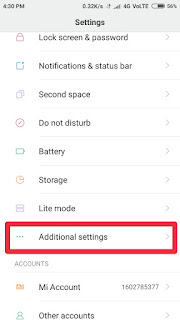

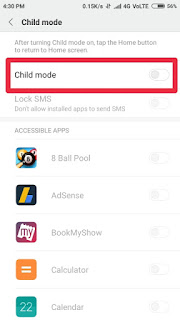
As you can see from the above image you will see lots of option are available in Quick Ball.
Select Shortcuts in this you have to select random Setting and App which you use frequently.
Hide Automatically in this you can hide quick ball in selected apps.
Move Aside while Entering Full Screen in this when you enter in full screen, like if you watch movie in full screen Quick ball will Move Aside Automatically.
Show on lock Screen if you enable this you can access Quick ball in Lock Screen.
4. Buttons.
Do you know your Buttons also have lots of feature rather than just going Back, Home and Recents.
Xiaomi had added very useful options in this feature, you can do lot more with this buttons.
How to use Buttons :
You have always used your Recent Button for Showing Recent Apps Only but in this, Xiaomi had given the option to use this Recent Button to Close Current App also you are using.
We usually use long press for getting new options or setting, In this feature you can Customize that, You can change as you want. You can apply on all of your 3 Buttons i.e. Recent Button, Home Button, Back Button.
Set long Press Time, you are free to choose the time span of your long press response say for 0.5, 1, 1.5, 2, Seconds.
Automatically Disable Navigation Button in this option you can disable navigation button so that while doing any work on any app if you by mistake pressed any button it won't work so that you don't get irritate, If you want to re-enable it Double Tap on Button it will get re - enable.
5. App Lock.
We all know about App Lock the app which secures your app through password, in other smart phones you have to download it, But thanks to Xiaomi the App lock is inbuilt in Xiaomi Phones.
How to use App Lock
Here are the Some Features you should make use of it.
1. Do Not Disturb.
Do Not Disturb, the name itself express its use, this feature is very useful when you attend a meeting, or you are out with your family, if you don't want to get disturb by Boss while you are on holiday, or you don't want to get disturb while you are attending any meeting, this feature by Xiaomi is very easy to use.
How to use Do Not Disturb :
- Go to the Setting.
- Go to Do Not Disturb.
As you can see from image above, you can enable and disable this feature from here.
What happen when you enable this feature, All Calls, SMS, Notifications, you receive will Automatically get Silent.
You can Repeat DND Time, you can even SET TIME when you want to ON it and OFF it,
You can also select EXCEPTIONS, this enables you to select that Contact from which get notified.
You can also enable SOUNDS, this enables you to select from Calls, Messages, Event if you select one of this you will get notified.
REPEAT CALLS this enables that if you get calls from same number 2nd time within 3 minutes it will notify you.
2. Child Mode.
Children of Today's Generation are very smart in terms of using Gadgets, they know how to use smartphones but at the same time they do some mistakes while operating the phone, or some parents want that there child should not use smartphone at that age, So here is the very interesting inbuilt feature by Xiaomi in their Smartphone to avoid such situation.
How to use Child Mode :
- Go to Settings
- Then Go to Additional Setting.
- You will see Child Mode.
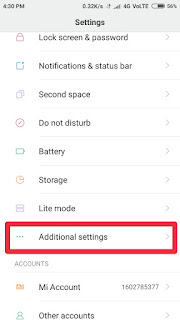

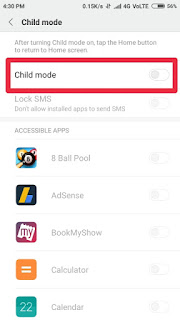
As you can see from the images above you can Enable and Disable from here.
What happen when you enable Child Mode your child can't operate your whole phone, unless you select apps which you want to use or either for your child. For eg. in child mode you enable Whatsapp then in the main screen and in whole phone you can only use Whatsapp, like wise you can choose according to your choice.
Lock SMS this enable that any app you choose in child mode won't able to send message.
3. Quick Ball.
Most of Xiaomi Users know about this feature, but their is lot of other options also available in Quick Ball. Now to those who are unknown to this feature, this feature allow you to use your phone Easily and Quick, this is like shortcut for your App and any Setting you use randomly or frequently.
How to Use Quick Ball :
- Go to Setting
- Then Go to Additional Setting
- You will See Quick Ball
As you can see from the above image you will see lots of option are available in Quick Ball.
Select Shortcuts in this you have to select random Setting and App which you use frequently.
Hide Automatically in this you can hide quick ball in selected apps.
Move Aside while Entering Full Screen in this when you enter in full screen, like if you watch movie in full screen Quick ball will Move Aside Automatically.
Show on lock Screen if you enable this you can access Quick ball in Lock Screen.
4. Buttons.
Do you know your Buttons also have lots of feature rather than just going Back, Home and Recents.
Xiaomi had added very useful options in this feature, you can do lot more with this buttons.
How to use Buttons :
- Go to Settings
- Go to Additional Settings
- Go to Buttons
We usually use long press for getting new options or setting, In this feature you can Customize that, You can change as you want. You can apply on all of your 3 Buttons i.e. Recent Button, Home Button, Back Button.
Set long Press Time, you are free to choose the time span of your long press response say for 0.5, 1, 1.5, 2, Seconds.
Automatically Disable Navigation Button in this option you can disable navigation button so that while doing any work on any app if you by mistake pressed any button it won't work so that you don't get irritate, If you want to re-enable it Double Tap on Button it will get re - enable.
5. App Lock.
We all know about App Lock the app which secures your app through password, in other smart phones you have to download it, But thanks to Xiaomi the App lock is inbuilt in Xiaomi Phones.
How to use App Lock
- Go to Settings Scroll till End.
- You will See App lock.
As you all know how to Use and Apply App lock , In this you can lock whatever app you want to lock. You can lock through Pattern, or Finger Print.
This all features are known by Mi users but there are some who don't know about it.
If you liked the Post please do share and comment.
This all features are known by Mi users but there are some who don't know about it.
If you liked the Post please do share and comment.














Comments
Post a Comment